下载地址:这里
3.2版本适用 Adobe CC 2019/2020/2021/2022/2023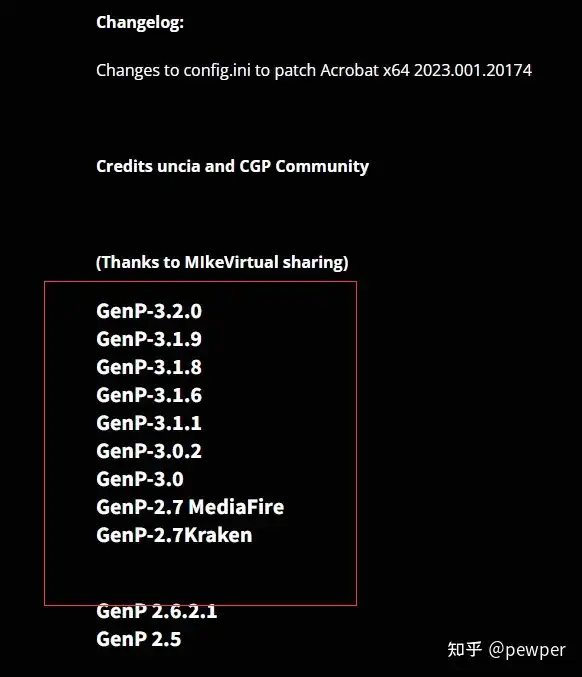
点击上面的GenP-3.2.0版本。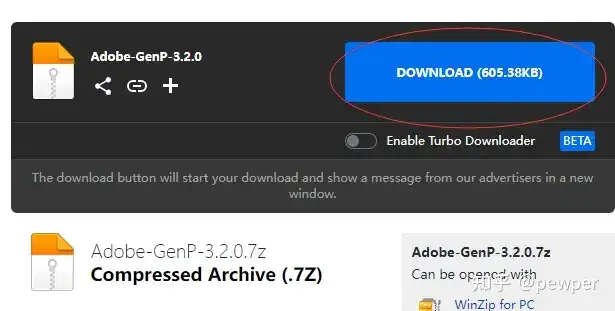
在弹出的页面点DOWNLOAD下载。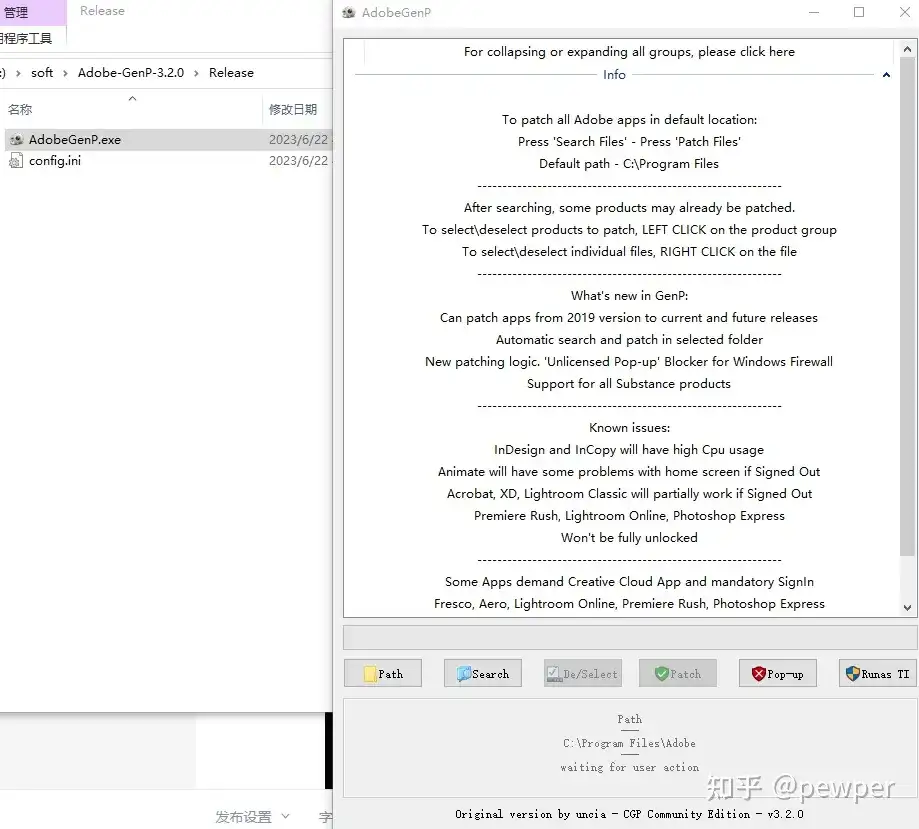
解压缩包,运行release目录下的adobegenp.exe
界面如上。
使用方法:
If you want to patch all Adobe apps in default location:
Press ‘Search Files’ – wait until GenP finds all files.
Press ‘Pill Button’ – wait until GenP do it’s job.
One Adobe app at a time:
Press ‘Custom path’ – select folder that you want [depending upon the app you want to patch]
Press ‘Search Files’ – wait until GenP finds all files.
Press ‘Pill Button’ – wait until GenP do it’s job.
因为下载的是英文版。怕你找不到英文按钮。所以就直接复制了网站的英文用法说明。
简单用法就是:
- 先点search按钮,等会有结果了,再点patch就好了。
- 成功了回来谢谢我。


